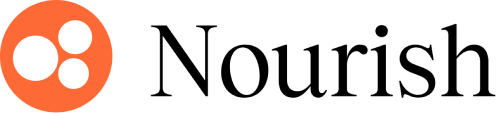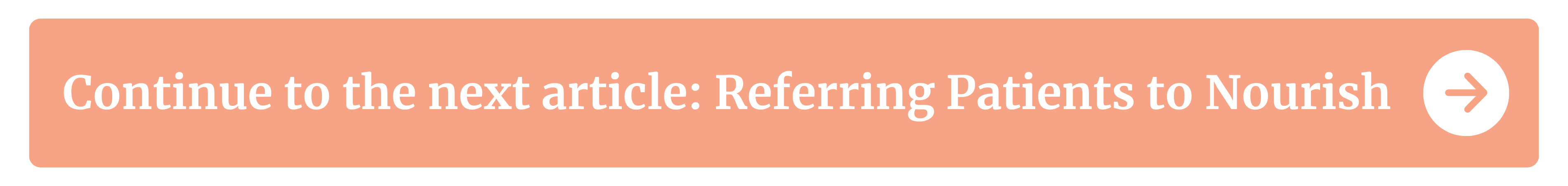Building Your Caseload at Nourish
As you get started with Nourish, you may want to grow your caseload quickly—or ease in more gradually. Your growth rate depends on a few factors, and we’re here to support you! If quick growth is your goal, optimizing your profile and settings can make a big difference.
While not every tip below may be relevant or preferred, using a combination of them will certainly support the growth of your client base!
Reminder:
Full-time RDs must average 15 sessions per week.
Part-time RDs have no session minimum or maximum.
Questions about employment status? Email people@usenourish.com
Build a Polished Provider Profile
Complete Your Bio
A well-crafted provider bio boosts your bookings, so fill out all bio fields thoughtfully: About, Approach to Care, What to Expect, Education, Hobbies, and Post-nominals. Read more on writing a high-quality provider bio here!
Add a Professional Headshot
A high-quality, professional photo helps build credibility and helps prospective patients feel an instant connection. You can find tips for taking and choosing your provider headshot here.
Record a Provider Intro Video
Patients are more likely to book sessions with providers who have a video on their profile. While it takes a bit of extra time, it's definitely worth the effort! Here are some tips and best practices for creating your provider video.
Choose Specialties Strategically
Your selected specialties help determine how you're matched with patients.
Select at least three specialties rated as "two-star." These are prioritized by our scheduling algorithm.
Always mark "General Health" as a two-star specialty, as it's one of the most commonly selected by patients.
Use one-star ratings for areas where you feel comfortable but may not have extensive experience.
You can find further guidance on selecting specialties here!
Optimize Your Scheduling Preferences
Your schedule settings directly affect your visibility and availability to patients.
Caseload Goal: Set your desired number of weekly sessions. To account for cancellations and no-shows, we may schedule one to two sessions above this number.
Allow New Initial Appointments: Make sure this setting is toggled on so new patients can book with you.
Initial Appointment Booking Window:
"0" allows same-day bookings (with a 2-hour buffer)
"1" allows next-day bookings
A shorter booking window can help increase bookings, as many patients prefer to schedule on short notice.
Maximum Initial Appointments per Day: Select the maximum number of initial sessions you wish to be scheduled in a single day. The more new sessions you allow per day, the faster your caseload can grow.
Increase Your Availability
We recommend having enough open availability to allow for 20 to 50% more sessions than your caseload target. This ensures flexibility for reschedules, cancellations, and new bookings. Providers with the most consistent schedules usually maintain at least 50% more availability than their caseload goal.
Example:
If your goal is 20 sessions per week, aim to offer at least 30 hours of availability. This would allow room for 24 scheduled sessions, helping you stay on track even with last-minute changes.
Expand Your State Licensure
At present, Nourish reimburses for all "red" state licensure (where specific licensure is required to treat patients in that state). Expanding your licensure in these "red" states is an excellent opportunity to grow your caseload by addressing unmet patient demand. By doing so, you'll also play a vital role in increasing access to care!
You can find more details on state-specific licensure requirements and our licensure reimbursement policy below.
Schedule Weekly, Recurring Sessions
Best practice is to schedule weekly, recurring sessions for the first 8 weeks. The most favorable clinical outcomes are typically seen after 12 sessions. By retaining patients and scheduling regular weekly appointments, you can maintain a more consistent schedule while also offering patients continuity and progress.
Market Yourself!
While it's not expected that you bring patients to Nourish, by doing so, you'll benefit from our patient referral bonus - a 25% session rate increase for each and every session a referred patient has with you or a fellow Nourish RD!
Here are a few useful resources to help you market yourself as a Nourish provider.
If you have questions or concerns about your caseload, please contact your dedicated CQM using the contact details provided in the Metrics tab of your portal.