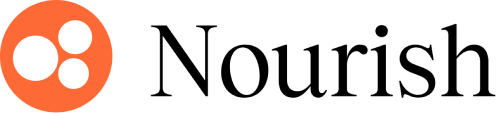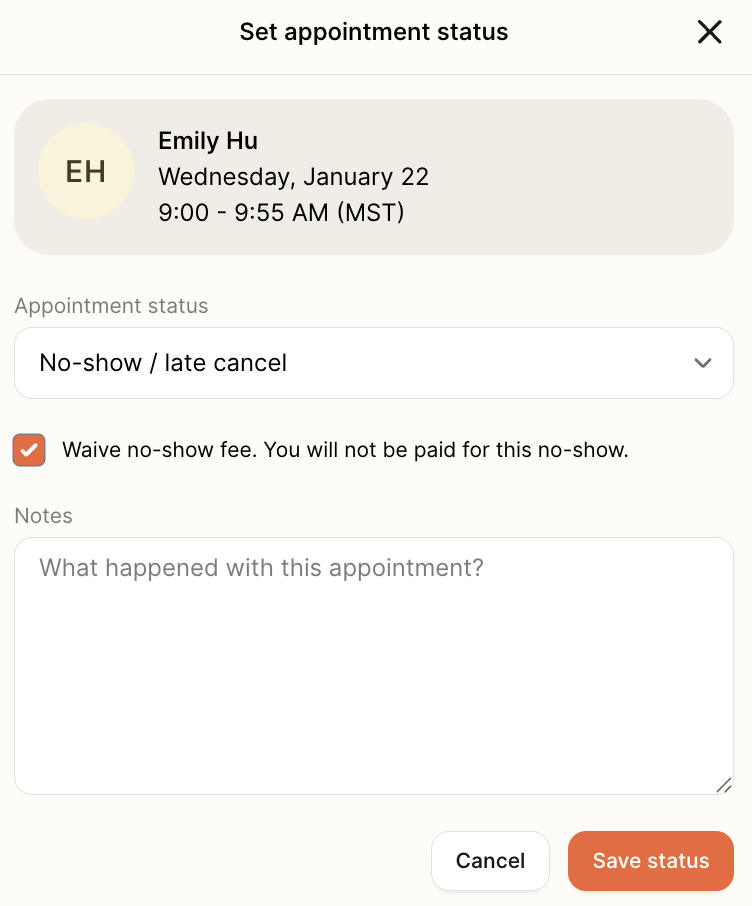No-Show / Cancellation Policy
Estimated read time: Less than 10 minutes
Policy Overview
At Nourish, patients who fail to attend a session without notice (No Show) or cancel or reschedule their appointment within 24 hours of the session start time (Late Cancellation / Late Reschedule) are subject to a $75 fee.
We recommend discussing this policy with patients during their initial session to establish clear expectations and foster a positive, transparent relationship throughout care.
This fee is automatically charged when the appointment status is updated to No-Show/late cancellation, unless the RD chooses to waive it.
RD compensation is based on whether the no-show fee was attempted, not whether it was successfully collected. Even if a patient does not have a card on file to charge, the RD will still be compensated.
Jump to:
Patient No Show Protocol
If a Patient Is Late to a Session
5 Minutes After Start Time
Contact the patient via email and/or phone
Use *67 if calling to hide your personal number
Leave a voicemail encouraging the patient to respond via email
15 Minutes After Start Time
End the video session
Continue monitoring email for a response
Update the appointment status to No Show
Important Rule:
Any session missed without notice or canceled within 24 hours must be marked as No Show.
Documentation Requirements
Include communication attempts in the appointment note.
Example:
“Provider called patient at 5:05 PM EST and left a voicemail. Provider remained in the session until 5:15 PM EST. Patient did not attend.”
Patient Cancellation Protocol
Standard Cancellations (More Than 24 Hours’ Notice)
If a patient cancels more than 24 hours in advance:
The patient is not charged
The RD is not compensated
Patients are encouraged to cancel appointments through the Nourish Patient Portal.
If needed, the RD may cancel by:
Updating the appointment status to Cancelled
Adding a note explaining the reason
Status Rule:
Cancellations made more than 24 hours in advance should always be marked as Cancelled, never as No Show.
Late Cancellations (Within 24 Hours)
If a patient:
Cancels within 24 hours of the appointment, or
Fails to attend without notice
→ The appointment must be marked as No Show
Important Clarification:
There is one status only for late cancellations and no-shows: No Show
A cancellation is considered “late” only if the patient contacts the RD within 24 hours, but the status remains No Show
When to Delete Appointments From the Calendar
Appointments should only be deleted in the following scenarios:
A patient cannot attend one session in a recurring series (e.g., travel)
A patient cancels and reschedules within the same week
A patient cancels all future appointments:
Cancel the next appointment
Delete all remaining future appointments
No Response or Repeated No Show Pattern
If a patient no-shows or cancels without follow-up:
Cancel the next recurring appointment
Delete remaining future appointments
Notify the patient via email that all upcoming sessions have been canceled until further notice
Patient Reschedule Protocol
Standard Rescheduling (More Than 24 Hours’ Notice)
Patients should reschedule through the Nourish Patient Portal whenever possible.
If a patient reschedules more than 24 hours in advance:
The patient is not charged
The RD is not compensated
How RDs Reschedule Appointments
Use the edit (pencil) icon in the calendar to change the date/time
(Drag-and-drop functionality coming soon)
Late Rescheduling (Within 24 Hours)
If a patient requests to reschedule within 24 hours:
The session is subject to the $75 no-show fee
If the RD chooses to waive the fee and accommodate the request:
Move the appointment to the new date/time
Do not mark the appointment as No Show
This accommodation is entirely at the RD’s discretion.
If the patient does not respond by the end of the day:
Mark the appointment as No Show
The patient will be charged the fee unless it is waived
No-Show / Cancellation Fees
Standard no-show / late cancellation fee: $75
If the Fee Is Applied
RDs are paid their full session rate
If the Fee Is Waived
RDs are not compensated
Reminder:
Compensation is based on whether the fee was attempted, not whether it was successfully collected.
How to Apply or Waive a Fee
Go to the Appointments tab in the patient’s profile
Click the pop-out icon on the appointment
Select the appointment status
Indicate whether to charge or waive the no-show fee
Note:
Patients are not made aware that no-show fees can be waived. This flexibility is intentionally reserved for RDs to apply professional judgment.
Common Reasons to Consider Waiving the Fee
Medical emergency or ER visit
Death of a close family member
Traffic accident or urgent, unavoidable event
Nourish-initiated cancellations (e.g., referral issues)
(RDs are still compensated at full rate)
Reminder:
RDs always have full discretion, regardless of the reason provided.
Tip:
Encourage patients to confirm upcoming appointments and adjust reminder settings in the Nourish Patient Portal.
Refunding a No-Show Fee
If you decide to waive a fee after it has already been charged:
Go to the Appointments section of the patient’s profile
Select the Didn’t Occur tab for the session
Choose the appointment status
Submit a request using the refund request form
Refunds typically process within 5–10 business days.
Provider Emergency or Illness Protocol
If you cannot attend a session unexpectedly:
Mark the appointment as Cancelled as soon as possible
(This automatically notifies the patient)
If the cancellation occurs within 24 hours:
Still mark the appointment as Cancelled, not No Show
Message the patient to:
Ask them to reschedule, or
Let them know you will follow up to reschedule
Important Calendar Rules
Do not use the “Rescheduled” status in the Nourish Calendar
→ Simply move the appointment to the new date/time
If you will be out of the office:
Turn new patient scheduling off in your Provider Portal
In extreme emergencies where you cannot access your device:
Contact Support via support@usenourish.com or the chatbot button (in the bottom right corner of the Help Center) for urgent assistance