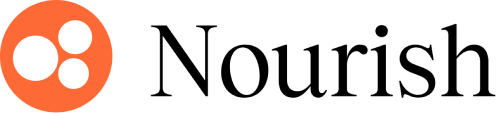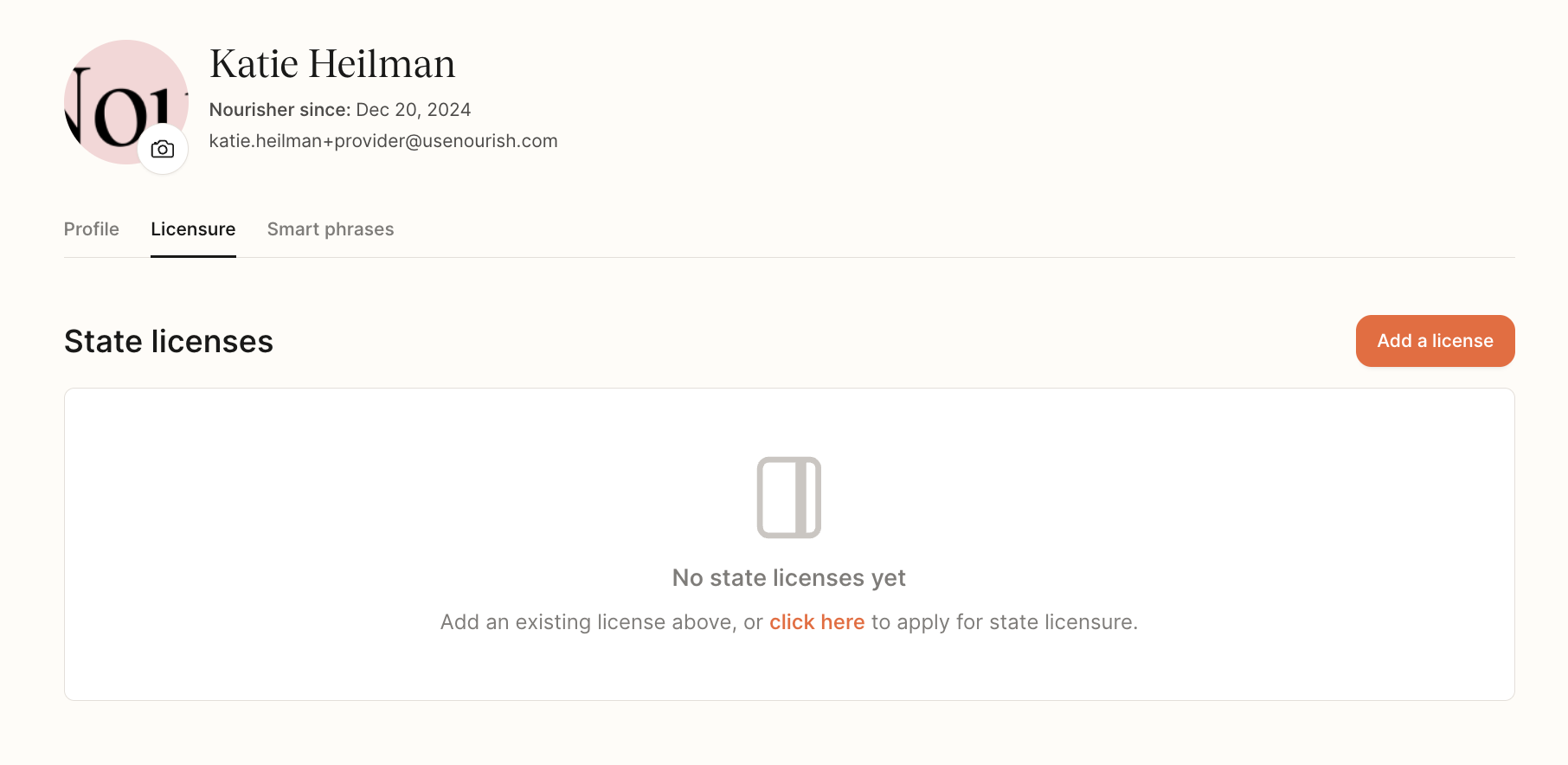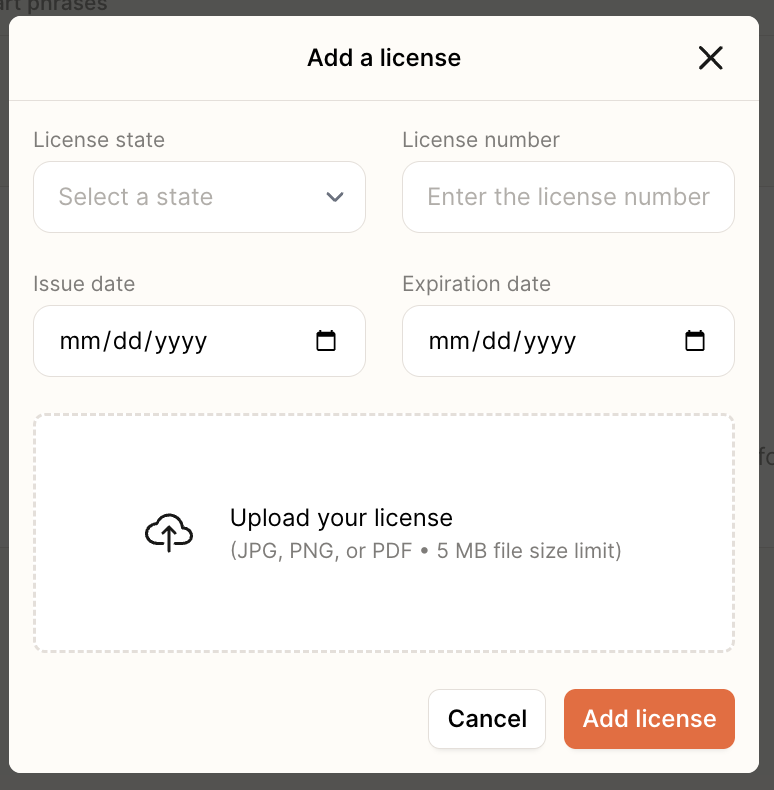Upload your State Licensure
State licensure requirements are built into our scheduling algorithm, so no further action is needed on your part to ensure compliance. Simply upload your active state license to the Provider Portal as outlined below.
You can find a comprehensive overview of state-by-state telehealth licensing requirements for dietitians here. Our legal team regularly reviews this list to ensure Nourish stays compliant with the changing telehealth regulations.
If you don't yet have state licensure to upload, that's ok! Your scheduling will automatically be enabled for patients located in "green" states (states that do not require specific licensure). To be scheduled with patients located in "red" states (states that do require specific licensure), you will need to add the state licensure details to your Provider Portal. Doing so will enable scheduling for "red" states.
To add a state license to your Provider Portal, navigate to your Profile and click on the Licensure tab. Click Add a License and enter your licensure details. Repeat for each state you hold active licensure in.
If you're unsure about your licensure details, try searching for "[Insert State] Registered Dietitian Licensure Lookup" on Google. Most states offer online lookups where you can find the information you need.