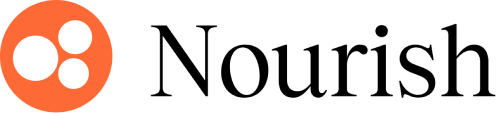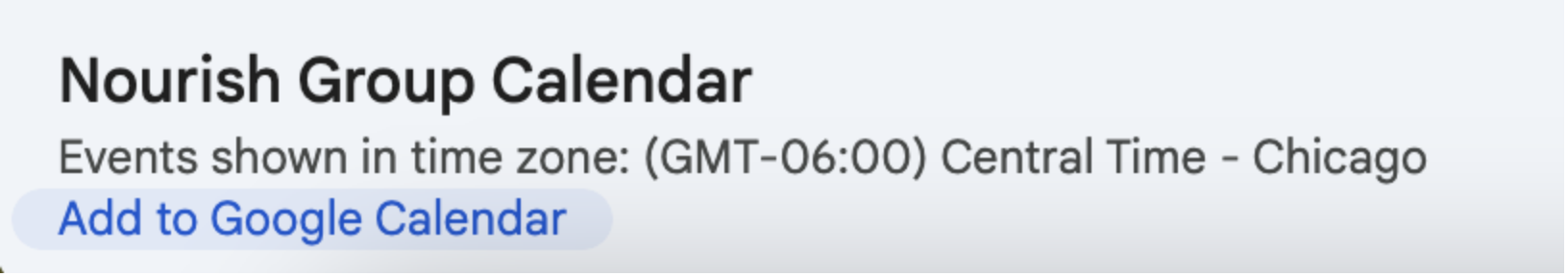Add the Nourish Group Calendar to your Nourish Google Cal
Estimated completion time: Less than 5 minutes
The Nourish Group Calendar contains invitations to all company-wide meetings (All Hands), clinical quality meetings (Case Review & Collaborations, guest speakers, etc.) and new hire support (New Hire Kickoff Call).
Adding the Nourish Group Calendar to your @usenourish.com Google Cal allows you to easily view and access these meeting invites, which contain the Zoom links you'll need to join the calls.
To add the Nourish Group Calendar to your @usenourish.com Google Cal, access the Nourish Group calendar here (you must be logged into your Nourish Gmail when doing so). Then, at the bottom left hand corner select "Add to google calendar" (as shown below). The calendar should then appear within your @usenourish.com calendar!