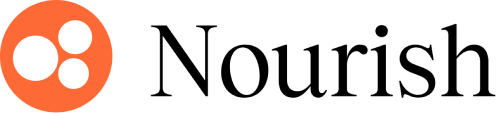Create your Provider Video
Estimated read time: Less than 10 minutes
Be sure to compress your video using this link!
You’ll have the option to enhance your Nourish profile by uploading an introductory video. These videos help patients get a better sense of which provider may be the right fit for their needs. Your video will be visible in the provider directory on the Nourish website and during the patient sign-up process.
The main purpose of your video is to give patients a glimpse into who you are as a provider—your personality, style, and approach. It should highlight what makes you uniquely qualified to help patients achieve their health goals.
Follow the guidelines below when creating your video:
Video Specifications
Length: 30 to 45 seconds
Orientation: Filmed horizontally
Background: Use a professional setting with session-appropriate attire
Content Recommendations
Your video should include key details that allow patients to learn more about you and the care you provide. Consider incorporating the following elements:
A brief introduction
A personal touch, such as your motivation for becoming a dietitian, your approach to nutrition and care, or hobbies, interests, and passions.
A call to action, explaining how you can assist potential clients.
How to Upload Your Video
To upload a video to your profile, please follow these steps:
Record the video using your phone's or computer's camera.
Compress the video file by uploading it to this file compression site and then re-downloading it.
Navigate to the Settings page of your profile in the Provider Portal.
Upload your video!
Example Videos
For inspiration, check out some great example videos below.